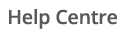Before checking for missing data, please consider the following important points.
Where can I find my data quality?
To review your data quality, go to Static > Energy.

For a single site or meter
The following reports will provide you with Data quality statistics including % complete, number of logs expected, number of logs collected and information on whether the data is estimated:
| Data Quality HH – Day – Electricity |
| Data Quality HH – Month – Diagnostic – Electricity |
| Data Quality HH – Month by Interval – Electricity |
| Data Quality HH – Year by Month – Electricity |
| Data Quality NHH – Day – Actual Registers – Electricity |
| Data Quality NHH – Meter Register Report – Electricity |
| Data Quality NHH – Month – Diagnostic – Electricity |
| Data Quality Other – Meter Register Report – Electricity |
Comparing multiple sites
To review your data quality for multiple sites, you will need to run a Meter Sequential report in the Static > Energy report area.
Use a Reporting or Custom Set to run a report on multiple meters or sites.
There are many reports that include the data quality statistics including:
| % completion |
| Meter Sequential – Variable Length – Electricity |
| Meter Sequential – Week – Electricity |
| Meter Sequential – Month – Electricity |
| Meter Sequential – Year – Electricity |
| Status (Actual or Estimated) |
| Meter Sequential – Variable Length with Status – CSV – Electricity |
| Meter Sequential – Variable Length – CSV kWh with Data Quality – Electricity |
| Number of Logs |
| Meter Sequential – Data Quality HH – Variable Length – Electricity |
| Meter Sequential – Data Quality – Variable Length by Day – Electricity |