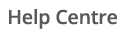For a single meter
Reactive Power reports can only be run on Half Hourly electricity meters.
To analyse your Reactive Power for a single meter, you can use the Timeline or Calendar report areas.

When choosing the Type select Power.
Under Power Type select Reactive Power (kVAr).

Comparing multiple sites
To check your Reactive Power across multiple sites, you will need to run a Meter Sequential report in the Static > Energy report area.
Use a Reporting or Custom Set to run a report on multiple meters.
There are many reports that include Reactive Power values including:
| Meter Sequential – Variable Length – Electricity |
| Meter Sequential – Variable Length – CSV kWh, Lag, Lead – Electricity |
| Meter Sequential – Week – Electricity |
| Meter Sequential – Month – Electricity |
| Meter Sequential – Year – Electricity |
| Meter Sequential – Year by Month kVArh – Electricity |