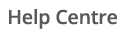Reviewing your Supply Capacity can be a great way to easily find savings at your site.
If your Available Supply Capacity (sometimes referred to as Maximum Import Capacity) is set too high then you will be paying for Capacity that you never use.
Equally, if your Available Supply Capacity is set too low then you will incur Excess Capacity Charges at a higher cost.
Running a Capacity Report
Supply Capacity reports can be found in the Static > Cost report area.
The following reports can be used to review your capacity.
| Supply Capacity – Month – Electricity |
| Supply Capacity – Year – Electricity |
| Supply Capacity – 5 Year – Electricity |
| Supply Capacity – League Table – Month – CSV – Electricity |
| Supply Capacity – League Table – Month – Electricity |
| Meter Sequential – Supply Capacity – Year by Month – CSV – Electricity |
Understanding a graphical report
The graphical reports provide a RAG rating based on your capacity used.

How do you change your capacity?
To change your site’s Available Supply Capacity you will need to contact your Distribution Network Operator (DNO).
Typically, you will need to fill out a form.